This article describes the tray applications available in IGEL OS 12. You can open the tray apps by clicking the icons in the system tray.
...
| Expand |
|---|
|
- Primary Button
Sets the primary button both for mouse and touchpad. In IGEL Setup, you can configure this through Left-handed mode under User Interface > Input > Mouse.
- Pointer Speed
Sets the speed of the pointer both for mouse and touchpad. In IGEL Setup, you can configure this through Pointer speed under User Interface > Input > Mouse.
- Enabled
The toggle buttons enables/disables the touchpad.
- Touchpad Sensitivity
Sets how sensitive the touchpad is to the touch. In IGEL Setup, you can configure this through Min speed, Max speed, and Acceleration. If you have those values custom configured, it is advised not to change the slider in the tray app, as it will reset the levels in the IGEL Setup.
- Scrolling Direction
Sets the direction of the screen movement when scrolling with the touchpad. In IGEL Setup, you can configure this through Natural scroll.
- Scrolling Method
Sets the type of finer movement to be detected as scrolling. In IGEL Setup, you can configure this through Two finger vertical scroll and Two finger horizontal scroll under User Interface > Input > Touchpad > Scrolling.
- Tap to Click
The toggle switch enables/disables clicking with a tap on the touchpad. In IGEL Setup, you can configure this through Tapping mode.
- Palm Detection
The toggle switch enables/disables palm detection. When enabled, it avoids triggering a function accidentally with the palm of your hand. The function must be supported by the device. In IGEL Setup, you can configure this through Palm detect under User Interface > Input > Touchpad > Advanced.
|
...
 Use the toggle to switch the WWAN connection off and on.
Use the toggle to switch the WWAN connection off and on.
| Info |
|---|
If the Automatic switch of network connection parameter is enabled under Network > Common Settings, the toggle can be disabled. For more information, see Common Settings. |
...
 Switch between the Known Networks list and the Available Networks list.
Switch between the Known Networks list and the Available Networks list.
| Info |
|---|
If the Automatic switch of network connection parameter is enabled under Network > Common Settings, the toggle can get disabled. For more information, see Common Settings. |
...